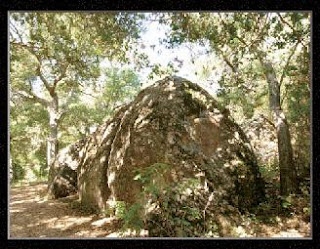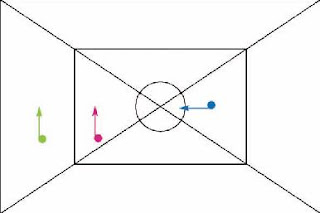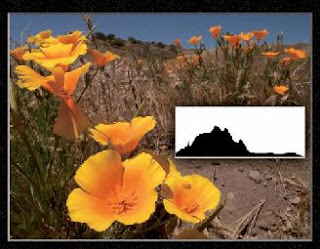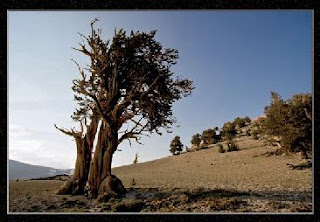Take perfect beach photos or coastal landscape photos to the seaside and capture some stunning marine by making the most of the Light.
Taking photos at the beach is usually associated with family days out and portraits. However, with the open sea ahead of you, it’s a great location to capture some fantastic photos.
Heading out on a bright and sunny day will give you vibrant colours in both the sea and sky, allowing you to capture a simple yet beautiful picture without the need for a main focal point.
Seascapes are also one of the best places for photographing the sunrise and sunset. The clean horizon makes them ideal for these types of shots, putting all of the focus on the colourful sky. There is also the reflection of the water which adds to the whole effect.
Seascapes are one of the best places for photographing the sunrise and sunset
Scene mode
Many digital cameras
come with a range of automatic scene modes. Sunset mode is popular. Using this mode allows your camera to choose the right settings for a correct exposure, while also boosting the vibrant colours.
Take the shot
With sunsets, every
passing minute offers a new look. It’s a good idea to keep on shooting until the sun has gone down completely, ensuring you capture the best-possible sunset. You can then take your pick from a set of great shots.
Waterproof cover
A waterproof cover isn’t just useful for when you’re caught in a downpour. They can also be used at the beach to protect your camera from splashes of water.
Changing lenses
When changing lenses
be sure to do it quickly and out of the wind. Sand and other particles can be blown inside the camera and can cause a great deal of damage.
******Usman ahmed owner of this blog created this post with his knowledge.All content provided on this blog is not copied from any other blog and site and is for informational purposes only and The owner of this blog makes no representations as to the accuracy or completeness of any information on this site or found by following any link on this site.The owner will not be liable for any errors or omissions in this information nor for the availability of this information. The owner will not be liable for any losses, injuries, or damages from the display or use of this information.
Taking photos at the beach is usually associated with family days out and portraits. However, with the open sea ahead of you, it’s a great location to capture some fantastic photos.
Heading out on a bright and sunny day will give you vibrant colours in both the sea and sky, allowing you to capture a simple yet beautiful picture without the need for a main focal point.
Seascapes are also one of the best places for photographing the sunrise and sunset. The clean horizon makes them ideal for these types of shots, putting all of the focus on the colourful sky. There is also the reflection of the water which adds to the whole effect.
Seascapes are one of the best places for photographing the sunrise and sunset
Scene mode
Many digital cameras
come with a range of automatic scene modes. Sunset mode is popular. Using this mode allows your camera to choose the right settings for a correct exposure, while also boosting the vibrant colours.
Take the shot
With sunsets, every
passing minute offers a new look. It’s a good idea to keep on shooting until the sun has gone down completely, ensuring you capture the best-possible sunset. You can then take your pick from a set of great shots.
Waterproof cover
A waterproof cover isn’t just useful for when you’re caught in a downpour. They can also be used at the beach to protect your camera from splashes of water.
Changing lenses
When changing lenses
be sure to do it quickly and out of the wind. Sand and other particles can be blown inside the camera and can cause a great deal of damage.
For The User
******Usman ahmed owner of this blog created this post with his knowledge.All content provided on this blog is not copied from any other blog and site and is for informational purposes only and The owner of this blog makes no representations as to the accuracy or completeness of any information on this site or found by following any link on this site.The owner will not be liable for any errors or omissions in this information nor for the availability of this information. The owner will not be liable for any losses, injuries, or damages from the display or use of this information.